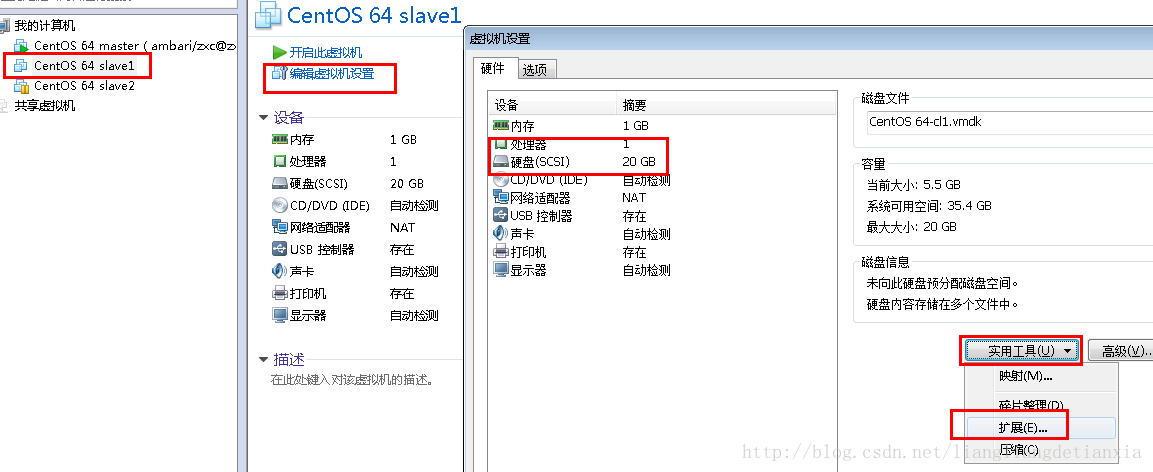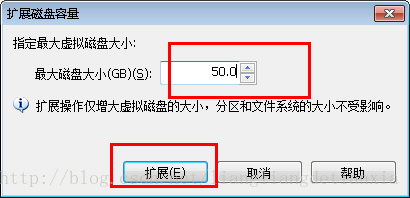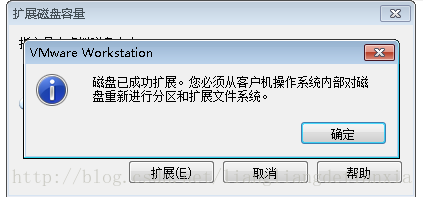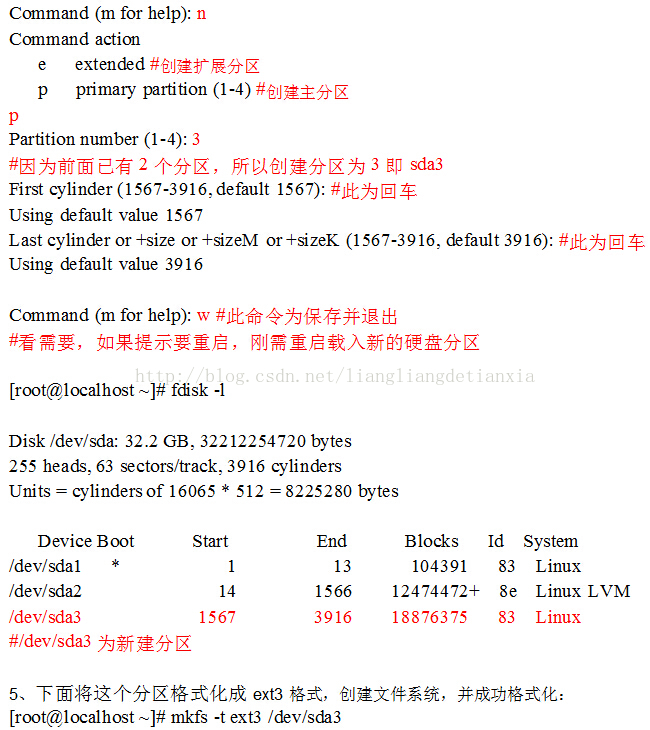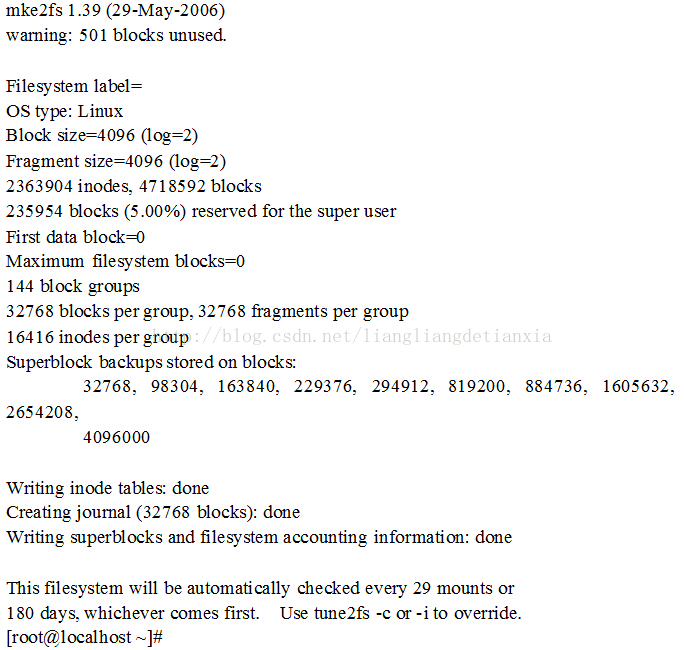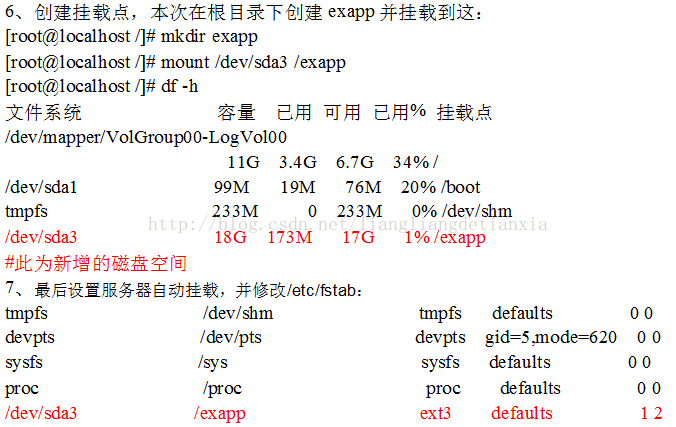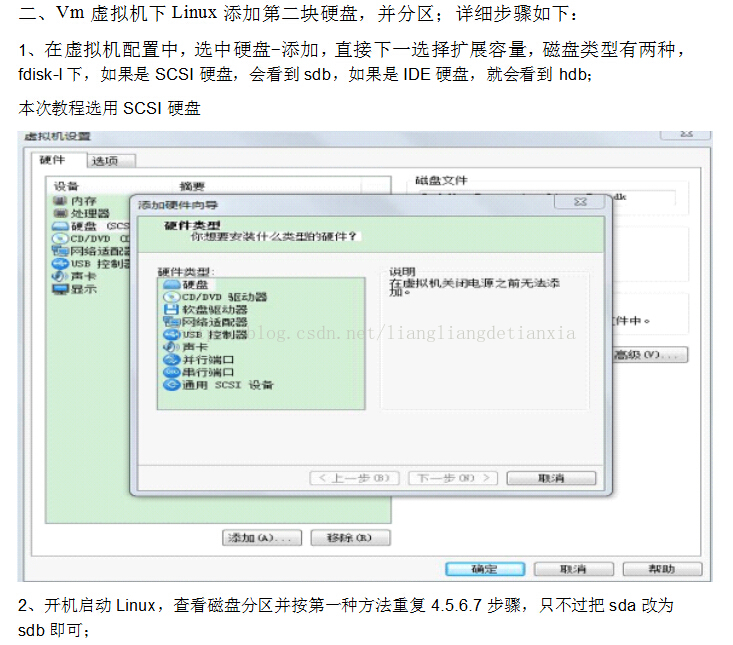本文共 1370 字,大约阅读时间需要 4 分钟。
本人转自博客:http://blog.csdn.net/liangliangdetianxia/article/details/37527767
一、Vm虚拟机下Linux扩展原有磁盘空间,详细步骤如下:
需注意以下几点: linux只能扩展磁盘容量而不能减小, 所填写的容量为总容量,即包含已分区的磁盘, 扩展容量时不能有快照哟,大家可以先把快照删除掉。
2.启动Linux,查看系统分区,并创建分区sda3,命令如下:红色字体命令,#后为注释:
[root@localhost~]#fdisk -l
Disk /dev/sda:32.2GB,32212254720 bytes255heads,63sectors/track,3916cylinders
Units=cylindersof16065*512=8225280 bytesDeviceBoot Start End Blocks Id System
/dev/sda1 * 1 13 104391 83 Linux
/dev/sda2 14 1566 12474472+ 8e Linux LVM#我的电脑有2个分区-sda1 sda2
[root@localhost~]#fdisk /dev/sda
Thenumberofcylindersforthisdiskissetto3916.
Thereisnothingwrongwiththat,butthisislargerthan1024,
andcouldincertainsetupscauseproblemswith:
1)softwarethatrunsatboottime(e.g.,oldversionsofLILO)2)bootingandpartitioningsoftwarefromotherOSs
(e.g.,DOSFDISK,OS/2FDISK)
Command(mforhelp):m
Commandaction
a toggle a bootable flagb edit bsd disk label
c toggle the dos compatibility flag
d delete a partition
l list known partition types
m print this menu
n add a new partition
o create a new empty DOS partition table
p print the partition table
q quit without saving changes
s create a new empty Sun disklabel
t change apartition's system id
u change display/entry units
v verify the partition table
w write table to disk and exit
x extra functionality (expertsonly)
本人转自博客:http://blog.csdn.net/liangliangdetianxia/article/details/37527767